Here is my short story that might be helpful if you plan to write and publish your book.
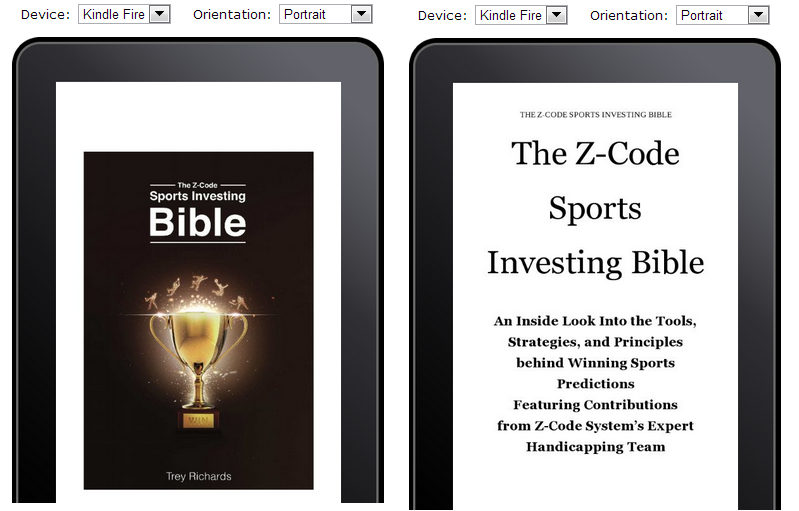
I need to give all credit to Clint who really helped me and guided along the way. It is the first book I publish so I had zero experience here.
Getting book material done
This was an easy part with so many great contributors the material was not an issue. We received all submissions on time and Mark professionally edited them and added his own articles too. Total size is around 56 pages. You really don’t want to make your book way too long and bore down your readers. Cut the filler and water. You also pay more for printable version if the book is too long.
Professional cover
I searched for gambling and sports betting books on Amazon and all of them are poorly designed. If you want to stand out, get professionals to design your cover. Don’t use temp latish offers. It’s not that expensive. Getting great cover like mine costs around 150-200 usd. It will pay you 10 times more if you make serious impression upfront.
Getting the inside ready
I used the service suggested by Clint called createspace.com
It is Amazon affiliated and really easy to use. I did not pay for any of their paid services though because it is better to get your own team prepare things and avoid templatish generic look.
We used 9×6 size and their template to prepare the styles in microsoft Word file.
Pricing and Distribution
It’s up to you here, my goal was not to make money of the book but to spread the good word. So selling the book is not my goal here. You can sell the book though especially if you go with PRINT version you can’t give away it for free as it has physical costs and shipping which must be covered. You can choose black and white to save costs!
Taxes
Amazing will withhold 30% flat to pay US sales taxes if you are not eligible for lower rates.
Preparing Kindle friendly version
I used Createspace to prepare all files for me, they give them Kindle ready. Then you go to https://kdp.amazon.com and upload them there ![]() easy!
easy!
Now what?
Waiting for my proof printable copies and Kindle version approval, Development of a free PDF version too!
Stay tuned!
P.S. Upgrade to Zcode VIP Club and Unlock All Winning Picks. Instant Access.

